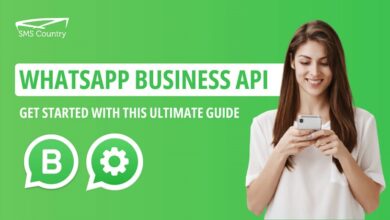Stepping Up Your Game: How to Create a WhatsApp Business Account

How To Create Business Account in WhatsApp
WhatsApp has become a powerful communication tool, not just for personal connections, but also for businesses. With a dedicated WhatsApp Business app, you can reach customers directly, share updates, and offer support in a convenient and familiar way. But how do you get started with a business account? This article will guide you through the process of creating a WhatsApp Business account, step-by-step.
Why Go Business? Unveiling the Benefits
Before diving in, let’s explore the advantages of using a WhatsApp Business account:
- Professional Profile: Showcase your business with a dedicated profile that includes information like your company name, description, contact details, and website link.
- Enhanced Communication: Respond to customer inquiries more efficiently with features like quick ns followers
replies and automated greeting messages. - Product and Service Visibility: Showcase your products and services through engaging media content like images, videos, and product catalogs.
- Building Relationships: Foster deeper customer relationships through direct interaction and personalized communication.
If you’re looking to leverage the power of WhatsApp for your business, creating a dedicated account is the way to go.
Setting Up Shop: The Account Creation Process
Now, let’s get down to business! Here’s how to create your WhatsApp Business account:
-
Download the App: Head to the Google Play Store (Android) or App Store (iOS) and download the “WhatsApp Business” app.
-
Agree to Terms: Review and accept the WhatsApp Business Terms of Service.
-
Register Your Number: Enter your business phone number and verify it using the code sent via SMS or call.
-
Craft Your Business Profile: Fill in your business name, select a relevant category, and add a profile picture. You can also add additional details like your website address and email address.
-
Welcome Message (Optional): Set up a welcome message that will automatically greet customers when they initiate a chat with your business.
That’s it! You’ve successfully created a WhatsApp Business account.
Optimizing Your Account: Getting the Most Out of WhatsApp Business
Now that your account is up and running, here are some things to consider for optimal results:
- Business Settings: Explore the settings within the WhatsApp Business app to customize your business profile, set up automated messages, and manage labels for better organization.
- Catalog Feature (Optional): Utilize the catalog feature to showcase your products or services with detailed descriptions, images, and prices.
- Engaging Content: Share engaging content like product updates, promotions, and behind-the-scenes glimpses to keep customers informed and interested.
By following these steps and optimizing your account, you can leverage the power of WhatsApp Business to enhance customer communication, build stronger relationships, and ultimately grow your business.